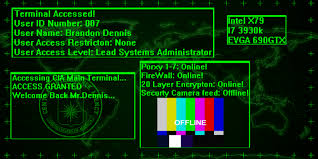Hello readers, In our today’s article I am going to share best wifi
hacking apps for Android. In our today’s article, you will get much more
information about WiFi and also learn about WiFi Hacking apps. I will
provide you step by step guide, with which you will be able to hack a
WiFi network. So read our today’s article to learn about WiFi
Hacking Apps for Android 2018.
As we all are very well known about Wireless fidelity that is WiFi in short. In my personal opinion WiFi is better than any cellular data connection. But friends we have to pay money for using WiFi. It is not free. And it is not possible for everyone to pay the monthly bill of WiFi connection. But don’t worry friends I bring you this article to solve your problem. By using the below-given apps, you will be able to use your neighboring WiFi connection for free.

And then, it will ask you for root permission, tap on allow/ grant button to allow permission.
As we all are very well known about Wireless fidelity that is WiFi in short. In my personal opinion WiFi is better than any cellular data connection. But friends we have to pay money for using WiFi. It is not free. And it is not possible for everyone to pay the monthly bill of WiFi connection. But don’t worry friends I bring you this article to solve your problem. By using the below-given apps, you will be able to use your neighboring WiFi connection for free.
Basic Requirements Before Using WiFi Hacking Apps
Guys before trying below-given applications, you need to set some basic things in your android mobile, which can make your android device a complete Linux operating system, so here we describe some basic things below.- First of all, you need to root your android mobile.
- Your Android mobile version must be 4.0+.
- You need to install BUSYBOX in your mobile.
- Proper signals of targeted WiFi.
- And finally, you need to install Xposed framework.
Top 10 WiFi Hacking Apps For Android 2018
Friends, in this section I will provide you some Wifi Hacking apps for android with a short description for that you can better understand the procedure of that application. With this, I will provide you the steps that you have to follow to use WiFi hacking apps 2018.1. Wps Wpa Tester Pro
Guys this is very old and working application for hacking a WPS pin available WiFi network. You can use it to hack WiFi network. I will also provide you downloading link with installation and user guide below.- Firstly you need to download Wifi Wps Wpa Tester from below given link.
- Now, install it on your device.
- Click on Agree terms and conditions
And then, it will ask you for root permission, tap on allow/ grant button to allow permission.
And then, it will ask you for root permission, tap on allow/ grant button to allow permission.
Click on search/refresh button
It will show all WiFi connections of your area
If it will show any warning then click on Yes
Then click on anyone, and click Connect Automatic Pin.
This process will take few seconds.
That’s it; it will be show the password of that network
.


2. AndroiDumper Crack
It is my favorite application because it’s
new and beneficial too. It also shows a push notification, whenever any
WPS WiFi network gets to enter in your phone’s range. And also it can
help you to access the password, here I also provide a short user guide
below, to make it easy for you. You just have to follow the below-given
steps.
- First of all download AndroiDumper from below given link.
- Now install it
It will take few seconds.
Simply note the password, then connect and enjoy.
AndroiDumper app will try to connect all WPS enabled routers that have the WPS vulnerability/loopholes
by using some algorithms to connect to the router.
by using some algorithms to connect to the router.
3. Wps Connect
It is the third application in our list which also breaks some WPS available networks. You can try it also. Sometimes android dumper does not work because It could happen because of the old version of the app. It has some bugs also that means it sometimes works only. But you can to try it if above-given application not works for you, it will also help you to access some WPS router’s passwords.
First of all download WPS Connect from below given link, and then install it.
Now press top right corner Menu Icon, or you can also press menu key of your Android device.
Then tap on the scan.
It will show all WPS available or other WiFi networks of your range
You need to select one WPS available (Green) network.
And click try to connect, select any PIN
This process will take few seconds
If the network it on your range! Then it show you the password of the WiFi network.
Just copy the password to clipboard, then connect and enjoy.